What to Look For When Buying a Laptop
When you walk into the electronic section of a store, you have tons of laptops sitting there staring back at you. They all seemingly look the same, but they all have different functions and different price points. How do you know where to start? It can be difficult to know where to start if you don’t know what you are looking for. By knowing what to look for, then you can have the confidence that you aren’t overpaying for a laptop.
- What kind of system do you like? Test out a few different operating systems. The most popular are Apple, Windows, and Chrome OS. Each have a slightly different interface and experience for the user. See which one you like more. Some people think that the Mac iOS is intuitive and streamline, whereas others think that Windows is logical with filing systems. Also, think about what you are going to use your laptop for. If you are in the arts and need the laptop for photos and designing, then Apple systems are better suited for you. If you are programming with code, then windows will most likely be better for you.
- 2-in-1: Nowadays, we prize mobility and functionality over anything else. With the option of having a 2-in-1, you can have the convenient size for a tablet, with the full functionality of a laptop. They are smaller and more compact, but they still pack a punch to get work done. Again, think about how you will be using your laptop. If you are going to be on the road often and need to transport your laptop with you, then having the smaller size would be a good fit for you.
- Choose the size for you: For traditional laptops, there are various screen and keyboard sizes.
- 11-12 inches are the smallest and the lightest. These generally have the a simple processor and memory.
- 13-14 inches have a nice balance of bring lightweight yet functional.
- 15 inches is the most popular size, but it’s heavier and bulkier. It’s best if you’re not planning on transporting with the laptop often.
- 17-18 inches are the largest, and are best if you aren’t going to move your laptop at all. These support higher processors and are excellent for gaming.
- Battery Life: You want to have a laptop that supports at least 7 hours of battery life. 8 hours or more would be ideal, but 7 hours would be sufficient for the smaller laptops. Don’t take the manufacturer’s word for it. Read user reviews to see what the battery life is really like.
- What is Your Budget: The price oftentimes determines the processor, the RAM, and the size of your laptop.
- $150-$350: Chromebooks and smaller Windows are in this price range. These are fine secondary laptops or good for kids.
- $350-$600: These are the most affordable, that bring a decent amount of memory, RAM, and processors. You’ll sacrifice some in the display and battery life.
- $650-$900: You’ll see higher operating systems and better memory with higher end features.
- $900+: The cream of the crop with the best system, memory, display, processors, and features.
6. RAM: Cheaper laptops come with only 2 GB of RAM, but it would be best to spend a little more to have at least 4GB. Anything over 16GB is overkill for most users.
Before you buy, think about what you need out of your laptop. The work that you need the laptop to do will determine what you need to look for. Test out each one, read reviews, and take the time to fall in love with it before making this big purchase.